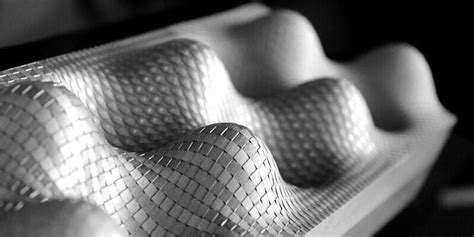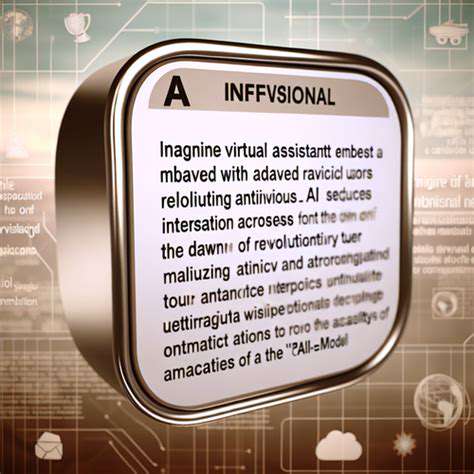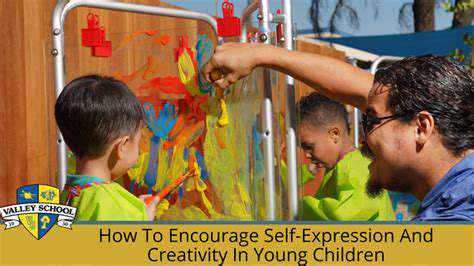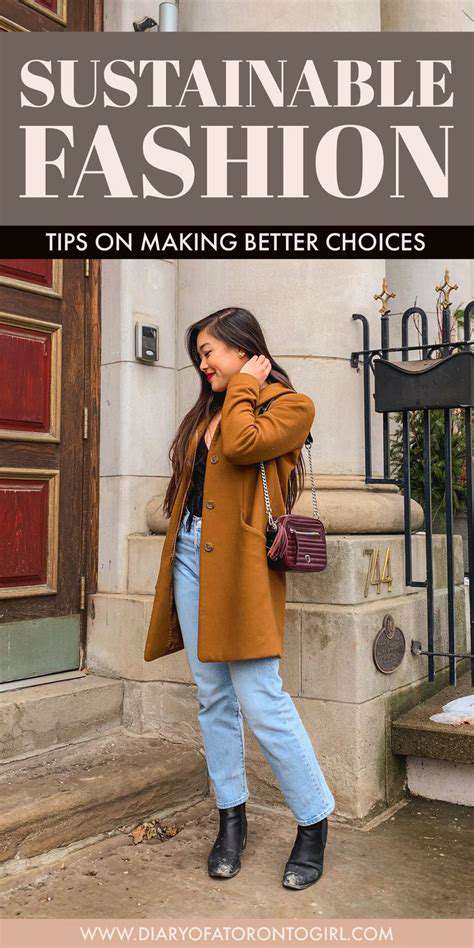Innovative Home Office and Study Space Designs for Maximum Productivity
Prioritizing Posture and Support
Ergonomic design in home offices isn't just about furniture—it's about preventing the slow creep of discomfort that turns into chronic pain. Your spine wasn't designed for eight-hour marathons in a subpar chair, which is why investing in proper lumbar support and adjustable features pays dividends in long-term health. That nagging neck pain you dismiss today could become tomorrow's physical therapy appointment.
Monitor placement matters more than most realize. When your screen sits too low, you're essentially giving yourself a forward head posture workout—except instead of building muscle, you're straining cervical vertebrae. Keep displays at eye level and peripherals within easy reach to maintain neutral alignment.
Optimizing Desk Space for Efficiency
Clutter isn't just visual noise—it's cognitive static. Every misplaced item on your desk represents a micro-decision waiting to happen, draining mental energy better spent on actual work. Implement vertical storage solutions and drawer organizers to create clean sight lines that promote focus rather than distraction.
The golden triangle concept from kitchen design applies equally to workspaces. Position your most-used items (phone, notebook, favorite pen) within the arc of your forearm to minimize unnecessary reaching. This subtle spatial planning can save hundreds of micromovements per day.
Choosing the Right Tools for the Job
That generic keyboard bundled with your computer? It's basically a carpal tunnel incubator. Ergonomic peripherals aren't luxury items—they're injury prevention devices. Split keyboards encourage natural wrist alignment, while vertical mice reduce forearm pronation. Your future self will thank you for ditching the one-size-fits-all approach.
Adapting to Individual Needs and Preferences
Cookie-cutter workspace setups fail because they ignore fundamental human variation. A 6'2 programmer and a 5'4 graphic designer need radically different configurations. Your perfect desk height isn't determined by furniture standards—it's where your elbows naturally fall at 90 degrees when seated. Personalize beyond ergonomics too; that framed family photo or succulent collection does more than decorate—they create psychological anchors to your space.
Integrating Technology Seamlessly
Laptop users face a unique ergonomic paradox—the screen and keyboard exist in permanent conflict. Using a laptop stand with external peripherals isn't just comfortable—it's the only way to avoid becoming a human question mark. Wireless gear eliminates cable spaghetti while giving you freedom to shift positions, because even proper posture needs occasional variation.
Maximizing Natural Light and Space: Brightening Your Productivity

Optimizing Window Treatments
Window dressings do triple duty—they're light regulators, privacy screens, and thermal managers all in one. Sheer roller shades provide the holy grail of daytime workspaces: diffuse brightness without screen glare. For east-facing windows, consider cellular shades that block harsh morning light while maintaining visibility.
Thermal-backed drapes aren't just for frigid winters—they create microclimates. Drawing them during summer afternoons can lower room temperatures by several degrees, reducing reliance on air conditioning. This isn't just decorating—it's environmental systems management at the residential scale.
Strategic Furniture Placement
The float method beats pushed-against-the-walls syndrome every time. Leaving 12-18 inches between furniture and walls creates breathing room that makes spaces feel larger. Angle a reading chair diagonally in a corner to break the gridlock of perpendicular arrangements. It's feng shui meets practical spatial mathematics.
Mirror placement follows light like a sunflower follows the sun. Position them to capture and redirect light from windows across dark corners. A well-placed mirror doesn't just reflect—it effectively doubles your light source without increasing energy costs.
Utilizing Light Colors and Reflective Surfaces
White walls get all the credit, but eggshell finishes actually reflect light better than flat white while hiding imperfections. For floors, light-colored area rugs with low piles bounce light upward better than wall-to-wall carpeting. Matte finishes have their place, but in light-starved spaces, semi-gloss trim can act like light piping along room edges.
Improving Natural Light Entry
Window maintenance is the unsung hero of daylighting. A single dirty window pane can block up to 30% of available light—that's like permanently closing every third window in your house. Seasonal deep cleaning (inside and out) maintains optimal transparency. Don't forget skylights—their vertical surfaces collect surprising amounts of dust that dramatically reduce light transmission.

Beyond the Basics: Integrating Technology for Streamlined Workflow

Beyond the Fundamentals of Technology Integration
True tech integration means moving beyond gadget collection to intentional system design. The most powerful setups use technology as connective tissue between tasks rather than isolated tools. Automations that pass data from your calendar to your to-do list to your time tracker create workflows smarter than the sum of their parts.
Curriculum Alignment and Instructional Design
Tech should serve your workflow like a surgical instrument—precise, purpose-driven, and sterile of unnecessary features. If a tool requires more setup than the time it saves, it's technological bloat. Audit your stack quarterly to eliminate redundant or underutilized applications that create cognitive drag.
Student-Centered Learning Environments
The myth of the digital native crumbles under scrutiny—tech fluency isn't generational, it's experiential. Effective environments provide sandbox spaces for experimentation alongside structured tutorials. Consider tech office hours where users can explore tools without the pressure of immediate productivity demands.
Assessment and Feedback Mechanisms
Automated feedback systems work best when they mimic great coaching—specific, timely, and actionable. Generic good job! algorithms create engagement theater rather than actual learning. Customize notification thresholds and messages to provide meaningful benchmarks tailored to individual progress patterns.
Professional Development and Support
Forget day-long training marathons—microlearning sessions aligned with immediate needs have 3x the retention rate. Create a tech tip of the week channel where team members share bite-sized tutorials on features they've mastered. Peer-to-peer learning often sticks better than top-down instruction.
Building a Supportive Technology Infrastructure
Reliable tech is like oxygen—only noticed when it's missing. Invest in enterprise-grade routers and mesh networks before buying flashy peripherals. No amount of cutting-edge software matters if your video calls stutter through pixelated freeze frames. Build your digital foundation first, then decorate with features.
Read more about Innovative Home Office and Study Space Designs for Maximum Productivity
Hot Recommendations
- Trendy Kitchen Interiors: Open Concepts and Smart Storage Solutions
- Expert Multi Functional Room Ideas for Combining Entertainment with Fitness
- Modern Home Office Inspirations for a Study That Merges Work and Leisure
- Modern Bathroom Design Ideas for Optimizing Small Spaces and Safety
- Expert Strategies for a Children's Room That Inspires Growth and Imagination
- Modern Bathroom Inspirations for a Space That Prioritizes Safety and Efficiency
- Creative Multi Functional Space Ideas for a Room That Combines Gym and Media
- Modern Techniques for a Multi Purpose Room That Enhances Home Entertainment and Fitness
- Expert Guide to Balancing Modern Art and Functional Living Room Layouts
- Expert Tips for a Children's Room That Balances Play, Learning, and Security